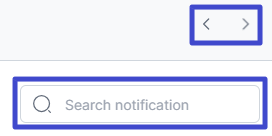How to Activate Email Notifications on Mekari Sign
Email notification is a feature that makes it easy for you to get notifications regarding Mekari Sign via email. However, to get this notification, you have to activate it first. Here are the steps.
- Go to the Settings menu.
- Then click the “Notification” tab.
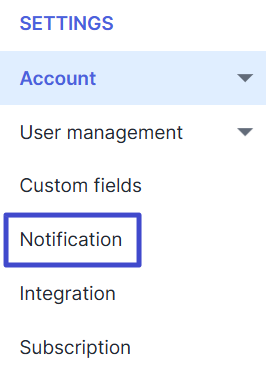
- There are 3 (three) categories of settings that you can set, namely Documents, Approvals, and eMeterai.
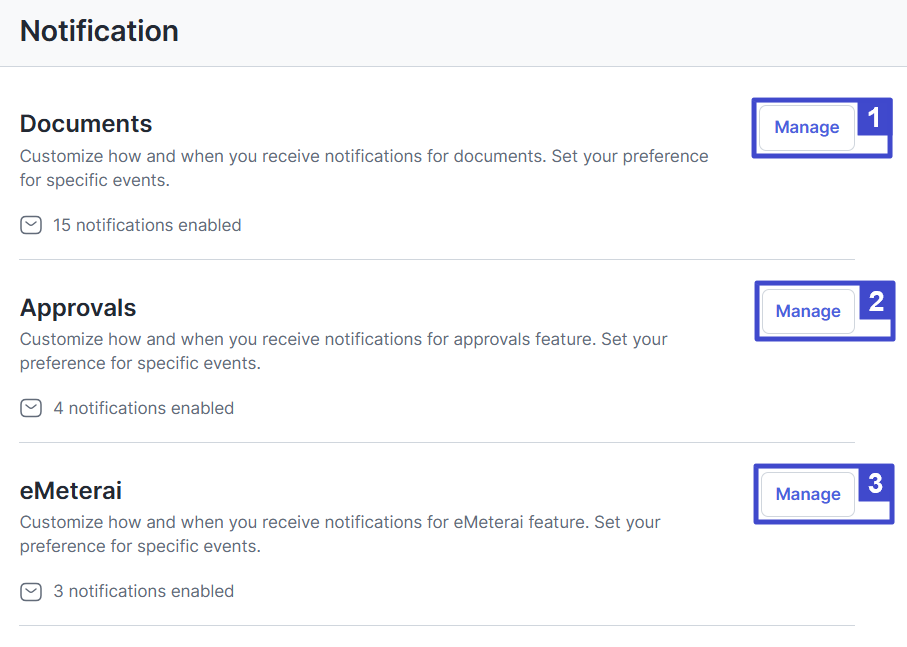
| No. |
Category |
Description |
| 1 |
Documents |
To set up notifications for various events such as sending, signing, and completing documents. |
| 2 |
Approval |
To customize notifications related to approval requests and decisions. |
| 3 |
eStamp |
To manage notifications about eMeterai status, including quota updates and stamping. |
- In Documents, you can set notification settings for Document maker, Signer, and Receive a copy.
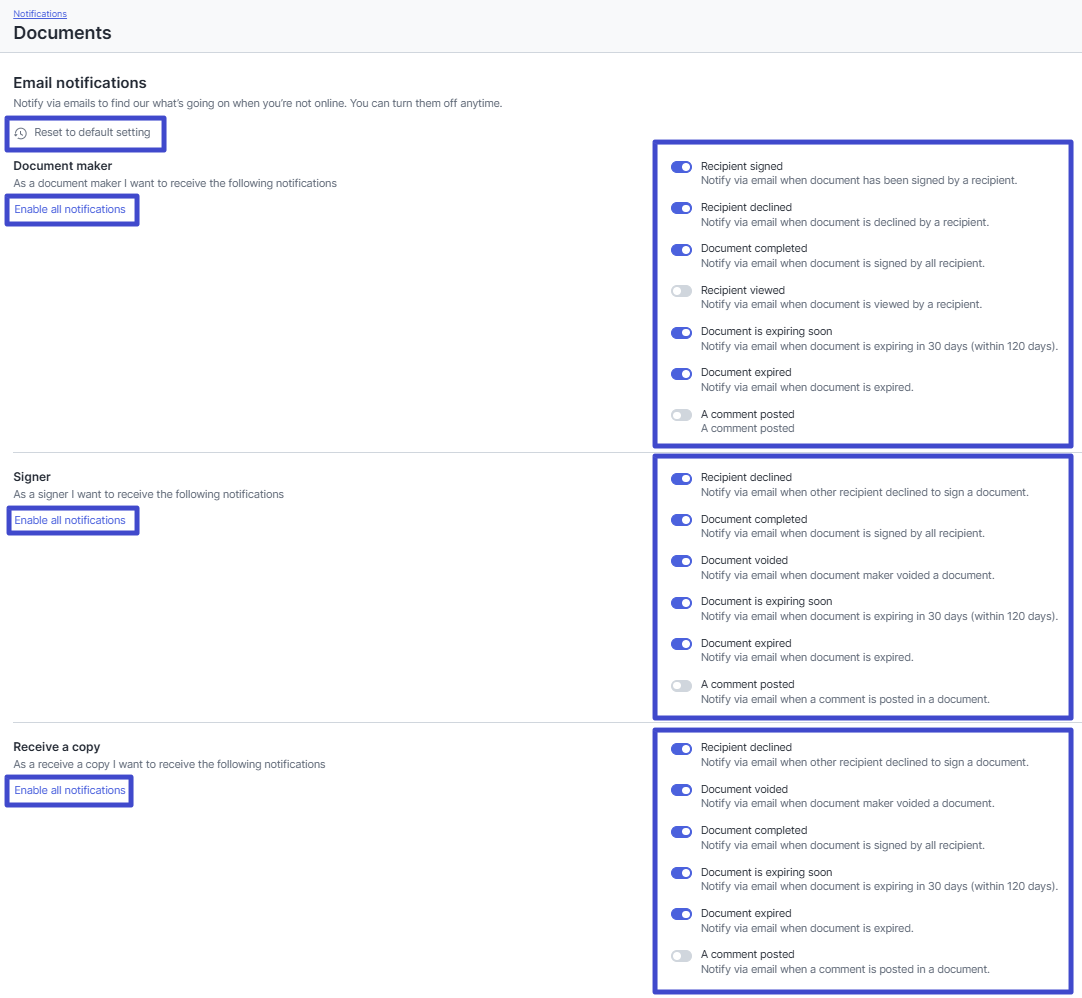
| Button |
Function |
| Reset to default settings |
Click to restore to initial settings. |
| Enable/Disable notifications |
Click to enable/disable all toggle buttons in that category. |
| Document maker |
As a document creator, you can customize notifications for:
- Recipient signed: Enable this to get a notification when the recipient signs or rejects the document.
- Recipient declined: Enable this to get a notification when the document recipient declines the document.
- Document completed: Enable this to get a notification when the document is completed.
- Recipient viewed: Enable this to get a notification when the document recipient has opened and viewed the document.
- Document is expiring soon: Enable this to track when a document is completed or when the expiration date is approaching.
- Document expired: Enable this to get document expiration notification.
- A comment posted: Enable this if you need to be notified about feedback or questions posted by recipients.
|
| Signer |
As a signer, you can customize notifications for:
- Recipient declined: Enable this to get a notification when the recipient declines a document.
- Document completed: Enable this to get a notification when the document is completed.
- Recipient viewed: Enable this to get a notification when the document recipient has opened and viewed the document.
- Document is expiring soon: Enable this to track when a document is completed or when the expiration date is approaching.
- Document expired: Enable this to get document expiration notification.
- A comment posted: Enable this if you need to be notified about feedback or questions posted by recipients.
|
| Receive a copy |
As the recipient of a copy of a document, you can customize notifications to:
- Recipient declined: Enable this to get a notification when the recipient declines a document.
- Document completed: Enable this to get a notification when the document is completed.
- Recipient viewed: Enable this to get a notification when the document recipient has opened and viewed the document.
- Document is expiring soon: Enable this to track when a document is completed or when the expiration date is approaching.
- Document expired: Enable this to get document expiration notification.
- A comment posted: Enable this if you need to be notified about feedback or questions posted by recipients.
|
- In Approvals, you can set the Requestor and Approver notification settings.
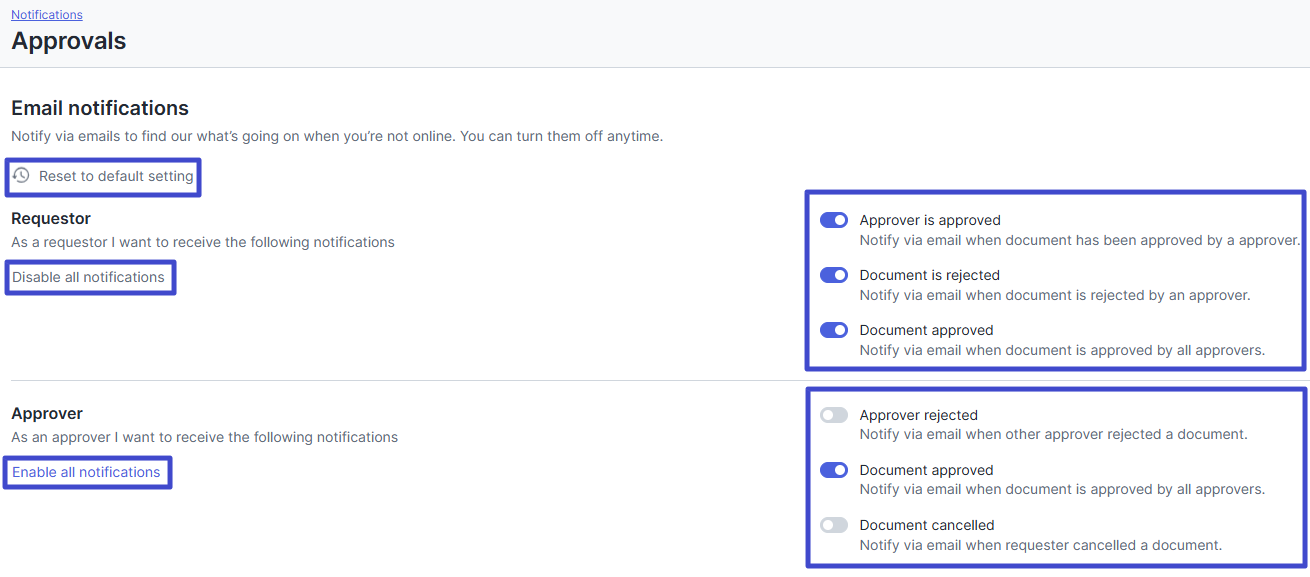
| Button |
Function |
| Reset to default settings |
Click to restore to initial settings. |
| Enable/Disable notifications |
Click to enable/disable all toggle buttons in that category. |
| Requestor |
As an applicant, you can customize notifications to:
- Approver is approved: Enable this to get a notification when the approver approves the document.
- Document is rejected: Enable this to get a notification when the approver rejects a document.
- Document approved: Enable this to get a notification when the document has been approved by all approvers.
|
| Approved |
As an approver, you can customize notifications to:
- Approver rejected: Enable this to get a notification when the approver rejects a document.
- Document approved: Enable this to get a notification when the document has been approved by all approvers.
- Document canceled: Enable this to get a notification when the document is canceled by the applicant.
|
- On eMeterai, you can set the Signer notification settings.

| Knob |
Function |
| Reset to default settings |
Click to restore to initial settings. |
| Enable/Disable notifications |
Click to enable/disable all toggle buttons in that category. |
| Signer |
As a signer, you can customize notifications for:
- Stamping is in progress: Activate to get a notification when eMeterai stamping has started.
- Stamping completed: Activate to get a notification when eMeterai stamping is complete.
- Stamping failed: Enable to get notification when eMeterai stamping fails.
|
-
- To make it easier for you to move settings between categories, click the “<” or “>” icon. You can also use the Search bar to search for specific notification settings.